OrbusVR: Reborn Beta 1
Welcome to the first Beta Weekend for OrbusVR: Reborn! We're so excited to share the new version of the game with you and show you all of the things the team has been hard at work on in the past few months.
Important Note: The OrbusVR: Reborn Beta is currently open to all current owners of OrbusVR. If you have previously purchased the game and logged in via your Steam or Oculus account, you will have access. If you don't own the game and want to participate in the Beta, you can purchase it and receive immediate access. Since OrbusVR: Reborn is a free update to all existing OrbusVR owners, it's basically like pre-ordering the new game.

Installing the Beta
Installing the Beta is relatively easy and straightforward. Just download the OrbusVR: Reborn Beta Launcher here:
Then unzip that file to anywhere on your computer (we recommend your Desktop for ease of access; avoid places like the Program Files directory that require Administrator permissions). Once it's unzipped, open it up and run the "OrbusVR_Launcher.exe" file in the folder.
You'll be prompted to log in to your OrbusVR account. Assuming you are successful and that it detects that you own the game, the Beta files will begin to download. The total download size is around 1.7GB.
Once the files are installed, you'll be able to press the Launch button to get into the game! It's that easy!
During the Beta Test
During the test itself, please be sure to keep an eye on our forums. We've set up a category and will be making posts asking for specific feedback on different areas of the game. We'll also have a general technical support thread if you run into any issues while attempting to install or play the beta.
(Note that the servers will not be online until 12 PM Noon US Central Time on Friday November 9th, so before then you will see a "Server Offline" message.)
Creating Your Character
Once the servers are online, you'll be able to launch the game and create your new character. Our avatar customization has come a long way since the original game, and you'll now find that you have a variety of options to choose from, including customizing your hair, eyes, mouth, ears, and nose. To select a different appearance, just grab the item from the drawer (like a new nose) and toss it onto your avatar. You'll see a little "poof" effect and then it will be visibly changed.
You can also change the shape of your avatar's body and face by grabbing the little blue globes located on the avatar and pulling or pushing to stretch or contract the various areas of the body. As before, you'll also be able to choose the skin tone of your avatar and then select a name. Note that in the current Beta, no existing characters have been brought over from the previous game yet; when the game launches, existing characters will be brought over, so don't worry about name reservations or anything like that just yet.
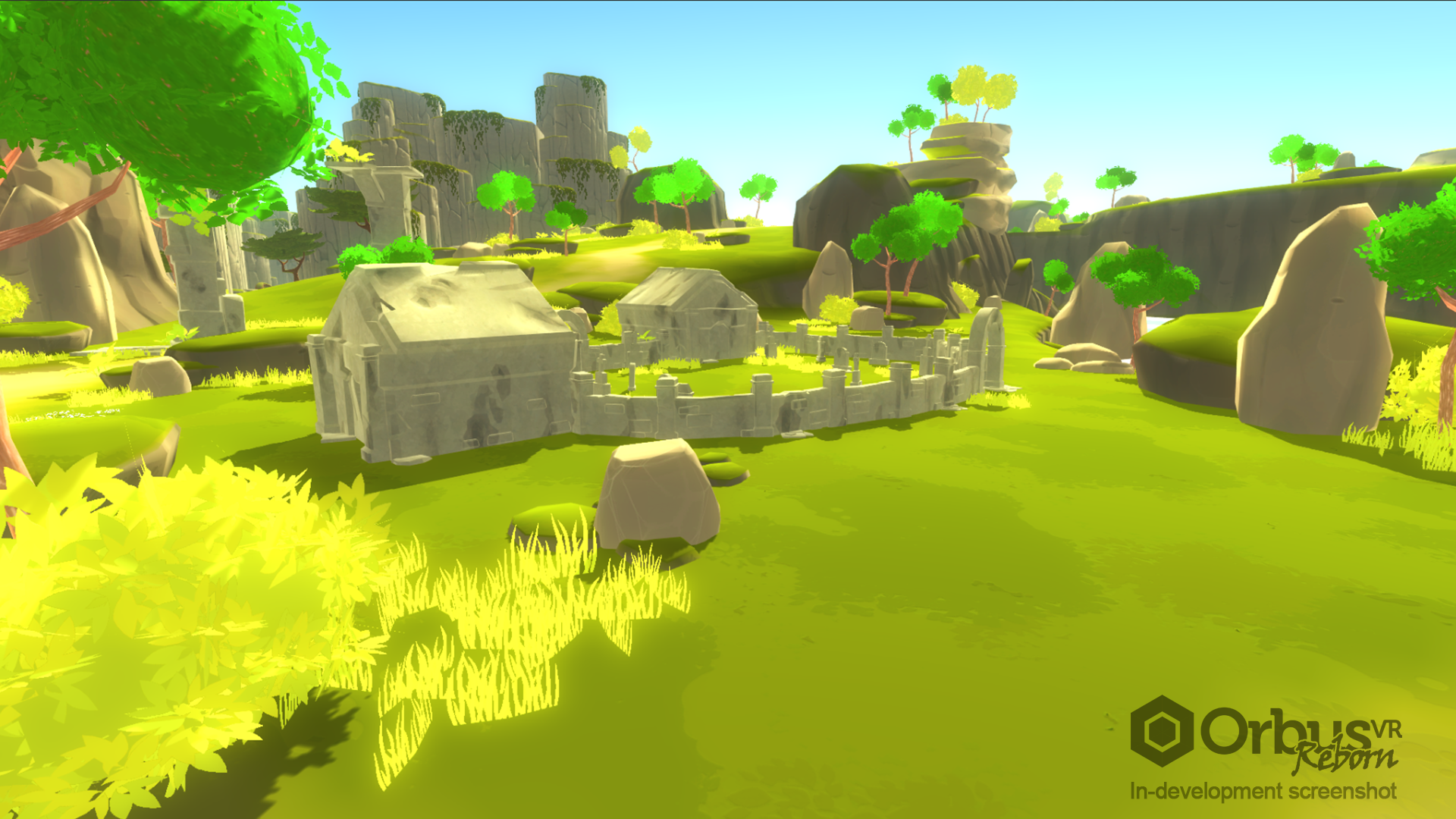
Missions and Activities
When you start the game you'll be outside of the Highsteppe area. Wander around for a bit and explore the great new scenery and environment art, then track down Sicilus (who is standing near the first Dragon Pet racing course by the mausoleum) to receive several missions that you can tackle during your time in the Beta. Currently there are missions available for Dragon Pet Racing, Critter Capture, and Monster Hunting.
Dragon Pet Racing
To race your dragon, just go to any course, and stand near the large sign, which shows the name of the track as well as the current leaderboard. Once there, just feed your pet a treat (we've provided you with some when you spawn in already equipped to your tool slot), and your race will commence.
Your screen will fade to black and then back in, and you'll see that you are now shrunk down much smaller in the world. Turn around to face the forward area of your play space, and you will see your dragon in front of you. Gaze at the dragon for a few moments and a small white circle will fill up, showing the countdown to the race beginning. Once the race begins, you will automatically follow behind your dragon as you fly through the course.
To direct your dragon, just gaze to the left, right, up, or down. Note that you don't have to move your head very far, there's a maximum distance of about 30 degrees. There's a reticle in the middle of your vision that you can see -- if you turn your head but it stops following you, that's the max. Pulling down on the thumbstick / pressing down on the Vive touchpad will also slow you down so you can more easily make tight turns.
Guide your dragon through the hoops and speed boosts while avoiding the obstacles, and see if you can claim the fastest time on the course!
Critter Capture
Critter Capture uses the new Net Gun tool, which you'll find in your inventory when you login to the game. After receiving your missions from Sicilus, head out into the world and be on the lookout for tell-tale critter signs, such as scat. Once you see some, blow the horn attached to your gun to flush out any nearby critters, and then press the trigger on the net gun to fire a net and capture them!
Monster Hunting
Finally, Sicilus will send you on a couple of missions to hunt down some standard monsters, as well as a couple of named elites. The named monsters are meant to be tackled with a group, so be sure to recruit some friends before you head out on the hunt!
The Bard Class
Finally, don't forget about the new Bard class! You'll start the game with your Beginner's Mallets which you can equip to activate the class. You'll also want to equip your instruments to the 6 slots underneath your weapons. Then just tap on an instrument (located beneath your marimba) to activate it and begin the notes. Play along to charge up your instruments and then hit them with your mallet when they are charged to activate your crescendo!
General Notes
Generally speaking, the game that you are playing is a good "slice" of what the final game will be like. You'll notice the new environment art style in full effect, updated and improved monster animations and AI, new art for armor and weapons, and our new activities and missions. The entire overworld features our dynamic scaling system, and you'll start at Level 1 and be able to progress up to Level 5 on each class during this Beta Test.
However, a lot of the game is still not implemented. There are no Public Events or areas of interest that accompany them spread in the world yet. There are no Dungeons to run, PvP is not enabled in any area, there's nothing to harvest or craft, you can't go Fishing, and some activities such as Salvaging aren't in yet. If you try to enter Highsteppe, instead you'll be taken to your Player House (which is all-new!) We'll continue to add these new things throughout the rest of the scheduled Beta tests so you can help us test them and give your feedback.
For this test, the feedback that is most helpful to us is:
- General feedback about the performance of the game client. Are you seeing significant improvement in your ability to run the game smoothly on your computer? Are there any new crashes? Fewer?
- Feedback on the new activities that are implemented, including Critter Capture, Dragon Pet Racing, and the Missions system (although note that the Missions UI is still very much a work in progress).
- Feedback on the new avatars and the avatar customization (e.g. do you want more choices, what areas do you feel like are missing, etc.)
- Feedback on the new Monster AI, including the mechanical difficulty, how fun you find it, etc.
- Feedback on the new Bard class, particularly on the core mechanic of playing the instrument and using your crescendo moves (note that the balance of the power of the class may still be off)
- General feedback on the new art style, environment, etc.
Of course we welcome all of your questions and comments, but the above are the areas we are most focused on for this test, and therefore that feedback will be the most helpful to use right now. We'll have additional tests in the future to concentrate on overall combat balance, the existing classes, and more.
Thanks for joining us for this test, and please be sure to leave us your comments on our forum!